What you need to know
- From 24 July 2021 all eligible employees’ minimum annual sick leave entitlement of five days increases to 10 days.
- An existing employee becomes entitled to 10 days sick leave on their next entitlement date, based on their anniversary date.
- New employees receive 10 days entitlement as soon as they become entitled to sick leave – usually after six months.
Visit MBIE’s website for more information about increased sick leave entitlements.
You need to review and update your employees’ records to account for the new minimum sick leave entitlement. Xero automatically assigns one of the following sick leave statuses to an employee’s record based on their next anniversary date:
- Needs review
- Minimums met
- Review later
Review your employees’ sick leave entitlements
- In the Payroll menu, select Employees.
- Click on the Sick Leave Review tab to review your employees’ status.
Choose the the correct Sick leave status below and follow the steps to update your employee’s record.
Employees with ‘Needs Review’ statuses
Employees with the sick leave status Needs review have their next sick leave anniversary on or after 24 July 2021 and either:
- Current sick leave Hours Accrued Annually is below the new minimum requirement of 10 days; or
- Sick leave Maximum to Accrue is below the minimum requirement of 20 days.
To review and update the sick leave entitlement for each employee with Needs review status:
- Review the employee’s sick leave entitlement based on their employment agreement.
For example, if the employee is entitled to the minimum under the legislation, their entitlement would be 10 days. - Multiply the number of sick leave days they’re entitled to based on step 1 by the Hours per Day column to get their new entitlement which you’ll need to update in the system.
For example: An employee’s employment agreement says they’re entitled to the minimum sick leave days and their Hours per Day says four – then 10 days multiplied by four hours brings their entitlement to 40 hours sick leave per annum. - Ensure their Maximum to Accrue is either blank (meaning there is no maximum) or is at least 20 times the Hours per Day.
- In the Status column, click the Needs review link to open the employee’s Leave record.
- Click Sick leave and update Hours Accrued Annually based on your calculation in step 2, and if necessary the Maximum to Accrue based on the calculation in step 3.
- Click Save.
Repeat the process for each employee with Needs review status.
Employees with ‘Minimums Met’ statuses
Employees with the Minimums met status have their next sick leave anniversary on or after 24 July 2021 and:
- Current sick leave Hours Accrued Annually equal to or greater than 10 days; and
- Sick leave Maximum to Accrue equal to or greater than 20 days.
We recommend reviewing these employees’ employment agreement to determine if they are entitled to more than the minimum.
If you need to make any adjustments to these employees’ annual entitlement, for each employee with Minimums met status:
- Review the employee’s sick leave entitlement based on their employment agreement.
For example: If the employee is entitled to the minimum under the legislation plus an additional five days, this would be 15 days. - Multiply the number of sick leave days they’re entitled to based on step 1 by the Hours per Day column. This is the employee’s new annual entitlement that you will need to update in the system.
For example: An employee’s employment agreement says they’re entitled to 15 sick leave days and their Hours per Day says eight – then 15 days multiplied by eight hours and they’re entitled to 120 hours sick leave per annum. - In the Status column, click Minimums met to open the employee’s Leave record.
- Click on Sick Leave to review the setup.
- Update Hours Accrued Annually based on your calculation in step 2.
- Click Save.
Repeat the process for each employee with Minimums met status.
Employees with ‘Review Later’ statuses
No action is required at this time for employees with a Review Later status. Their next sick leave anniversary falls before 24 July 2021.
When these employees have been included in a pay run that spans their anniversary:
- Their Next Anniversary date will be automatically updated
- Their Status will change to either Needs review or Minimums met
Once the employee’s anniversary has been included in a pay run, return to the Sick Leave Review tab to review the employees status and make any updates needed.
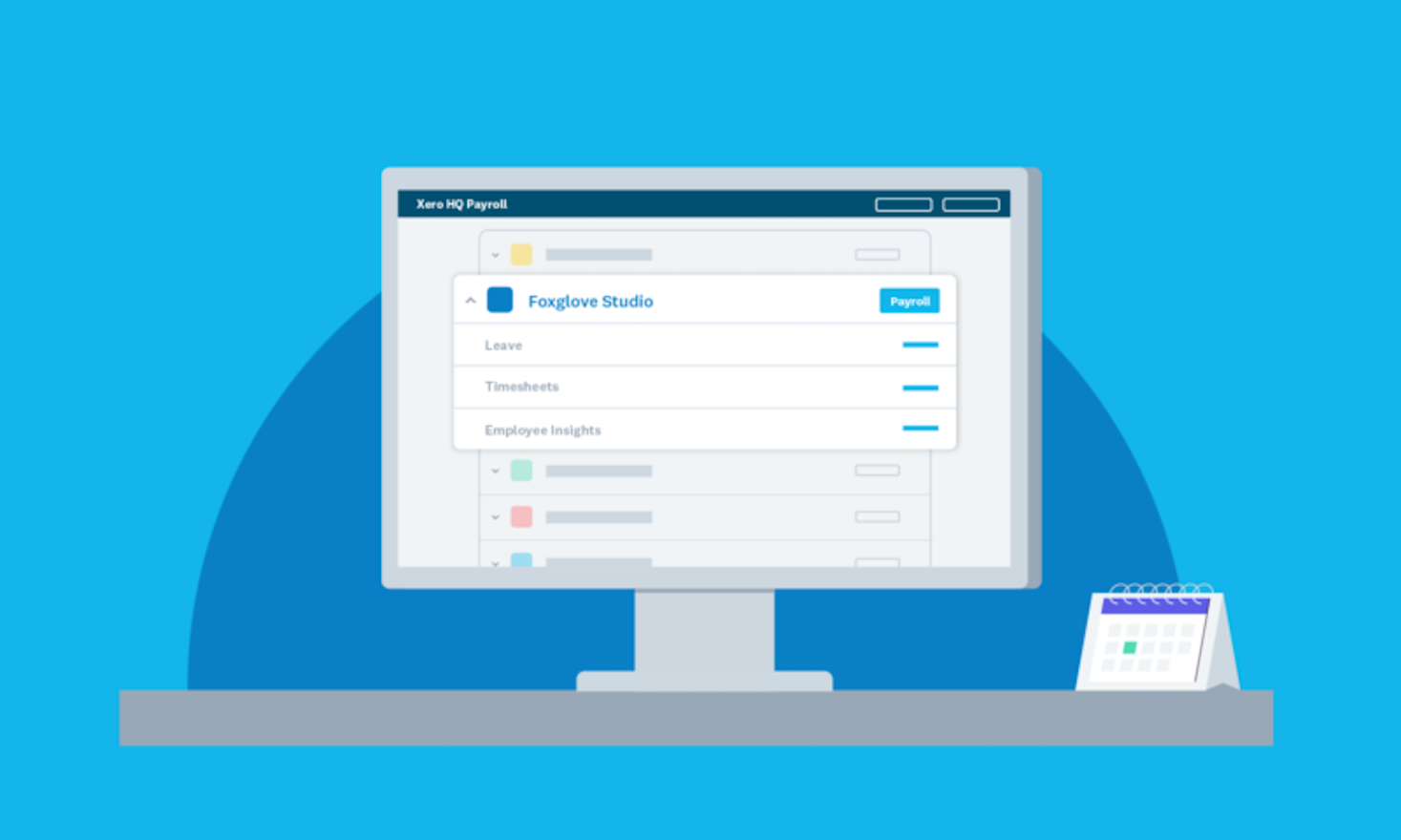




No comment yet, add your voice below!